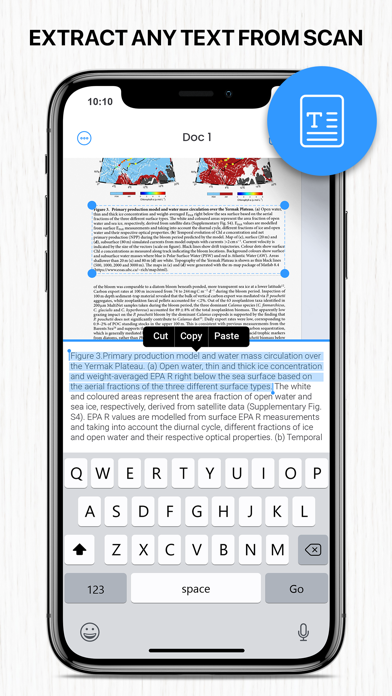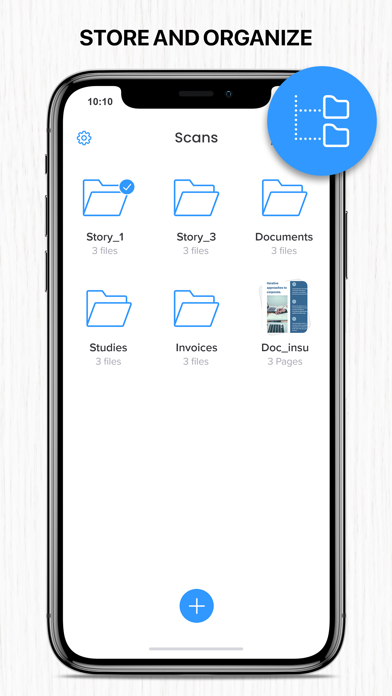Scan to pdf app: text scanner
From now on, this app will become an indispensable companion as you will have a tiny scanner with all your stored documents in your pocket! Moreover, with the e-sign feature you can easily sign scanned documents right on the screen of your device. All your scanned documents are stored locally on your phone; therefore, you do not need an internet connection for using the app. You can set a password for the app to protect your scans security.
Convert an image into text with OCR (Optical Character Recognition) technology. With this function, you can extract texts from your scans and then edit or share them. Text recognition is available for the following languages: English, Russian, German, French, Spanish, Italian, Portuguese, Dutch, Swedish, Norwegian, Turkish, Ukrainian, Japanese, Chinese, Arabic, Hindi, Korean, Hebrew.
ADVANCED FEATURES
- Use OCR function to convert any scan into text
- Save your scans in different colors such as black and white, grayscale or color
- Scan to high-quality PDF or JPEG
- Multipage scanning – scan without limits
- Scan quality selection is available - low, medium and HD
- Automatic shutter and border detection for any scannable object
- Advanced pic correction
Use Scanner App to SCAN anything you need, including:
- Business cards, IDs, contracts, receipts, invoices
- Book pages, journals and articles
- Paper notes, sketches and mind maps
- Texts that don’t provide digital version
SHARE your scanned documents:
- Easy share documents in PDF and JPEG format via email or messengers
- Upload scanned documents to file hosting services
- Use Wi-Fi printer to print your scans
- Save scans to your device photos
EDITOR tool:
- Edit any text from your scans with a full set of editing tools such as a smart cut, copy and paste.
E-SIGN scanned documents:
- To save your time use the e-sign feature to sign any documents right on the screen of your device.
FILE MANAGER:
- Stay organized with the feature-rich File Manager that provides creating folders and drag & drop methods
- Categorize scanned documents by, name, date or size
- You can set a password for the app to protect your scans security
- Protect your files by setting up a password for the whole app or locking particular folders
- View mode selection is available
SUPPORT
Contact us at [email protected]
---
Auto-renewable Subscription Terms:
* Payment will be charged to iTunes Account at confirmation of purchase.
*Subscription automatically renews unless auto-renew is turned off at least 24-hours before the end of the current period.
* Account will be charged for renewal within 24-hours prior to the end of the current period, and identify the cost of the renewal.
* Subscriptions may be managed by the user and auto-renewal may be turned off by going to the user’s Account Settings after purchase.
* Any unused portion of a free trial period, if offered, will be forfeited when the user purchases a subscription to that publication, where applicable.
Do you love the app? Please let us know by rating us and leave a review on the App Store. This will considerably help us for the app improvement to deliver more incredible and useful content for you.
Thank you for staying with us!
Read our Privacy Policy and Terms of Service:
https://www.rbcom.co/privacy-policy-scanner
https://www.rbcom.co/terms-conditions-scanner